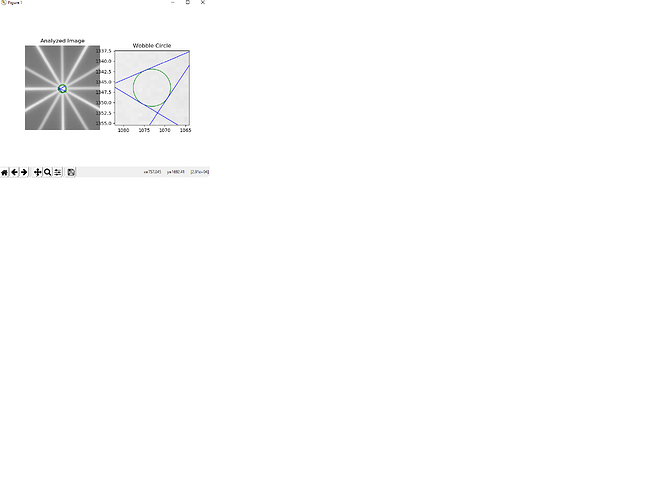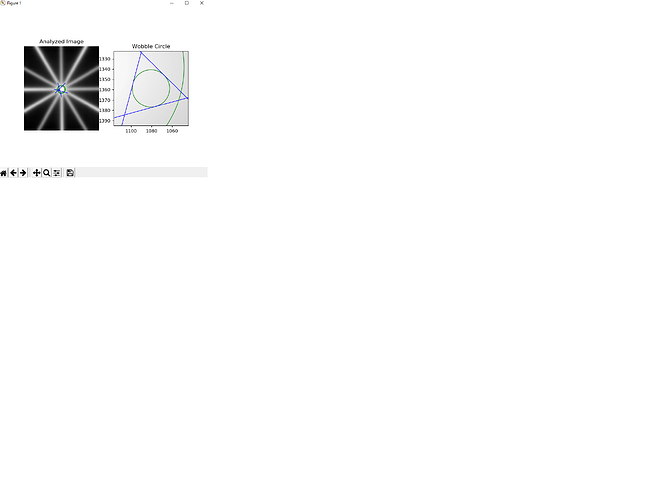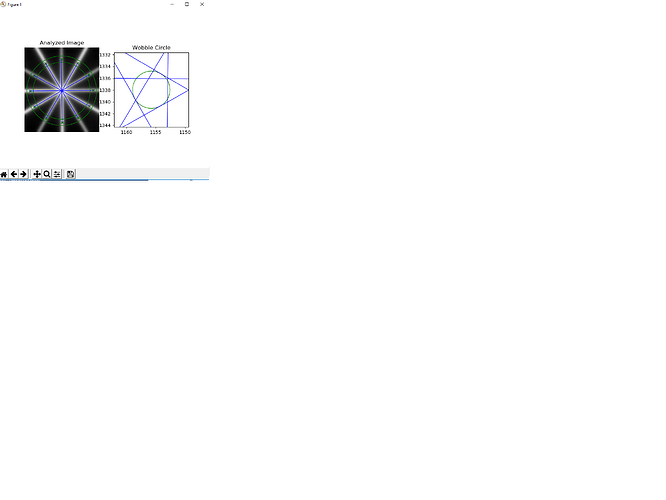I am troubleshooting a starshot gantry image. X Jaws set to 0.5 cm on film. I have tried the following code in the Python shell:
from pylinac import Starshot
star_img = “C…tiff”
mystar = Starshot(star_img, sid=1000, dpi=300)
mystar.analyze()
The result is:
RuntimeError: The algorithm was unable to determine a reasonable wobble. Try setting recursive to False and manually adjusting algorithm parameters
Running:
mystar.plot_analyzed_image()
gives
mystar.image.filter(size=0.01, kind=‘gaussian’)
mystar.analyze()
gives:
print(mystar.results())
Result: FAIL
The minimum circle that touches all the star lines has a diameter of 922.186 mm.
The center of the minimum circle is at 1080.6, 1358.8
mystar.analyze(recursive=False)
mystar.plot_analyzed_image()
print(mystar.results())
Result: FAIL
The minimum circle that touches all the star lines has a diameter of 161.087 mm.
The center of the minimum circle is at 1155.8, 1338.0
Does anyone know why my diameter is so large? What parameter could I tweak to get this to work? I suppose I could use MLC to get the spokes smaller, but this is the smallest I can do with jaws.
Thanks,
Landon