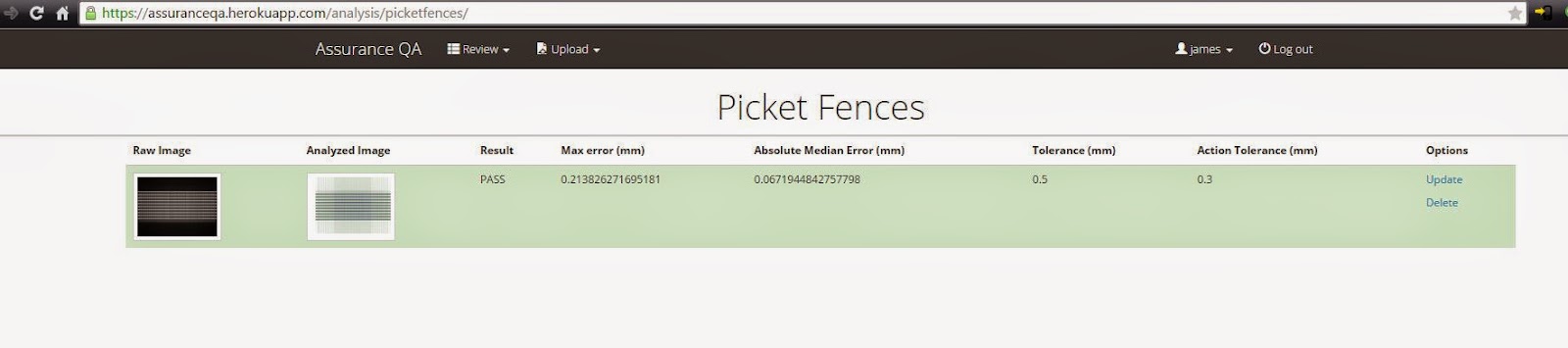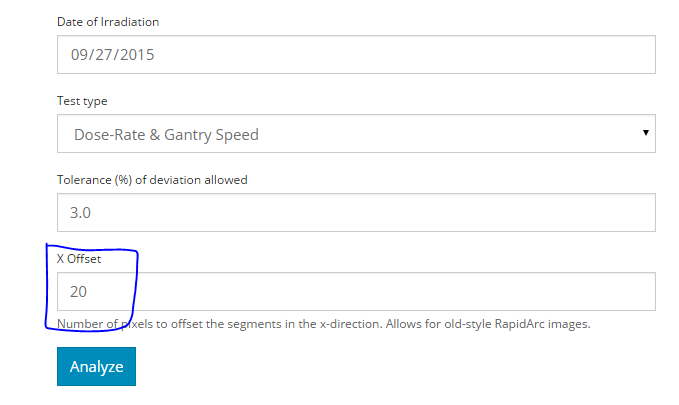Hey guys,
I’m really excited to show you what I’ve been working on lately. I’ve wanted to get into web development for a while, but the learning curve is rather steep. I finally put my nose to the grindstone and figured out the basics. I figured there was no better direct application than to put the functionality of pylinac into a GUI of some sort, with the web being a more accessible, updatable, and flexible format than a standalone program that you would download. Thus:
Assurance QA is a web app for doing what pylinac does, but you don’t need to program to use it! Just upload your images and the web app takes care of the rest. Below is a screenshot to whet your appetite =)
Now, there is limited functionality with only two analysis options (picket fence and starshot), but more will be added as I build the functionality.
Additionally, the site is in private beta, meaning that not just anyone can sign up, but I can provide signup codes upon request (all I need is your email)–just reply to me here, privately, or mention you’re interested and I’ll send the code to the email you’ve given for this group;
Feedback is welcome, but be warned, there are bugs, which is why things are still in beta mode so bear with me.
Check it out at:
https://assuranceqa.herokuapp.com/
A few details for anyone interested:
-Built on Django (same as QAT+, although orders of magnitude more primitive).
-Hosted by Heroku.
-Media files (i.e. uploads) hosted on Amazon S3.
-Views are not asynchronous, meaning after you submit an analysis it’ll take a few seconds.
Both Heroku and Amazon S3 have “free” tiers, giving limited functionality. For our purposes this means two things:
-total uploads by all users cannot exceed 5GB (this is adequate for the foreseeable future and is scalable, but would cost money).
-The first person to use the app after a period of inactivity will notice a long load time; this is because the app goes to “sleep” and has to “wake up”.